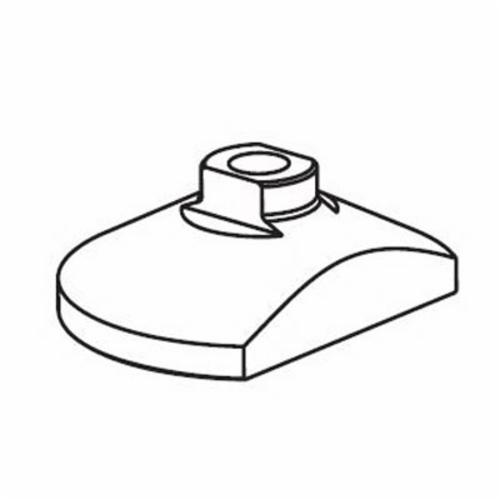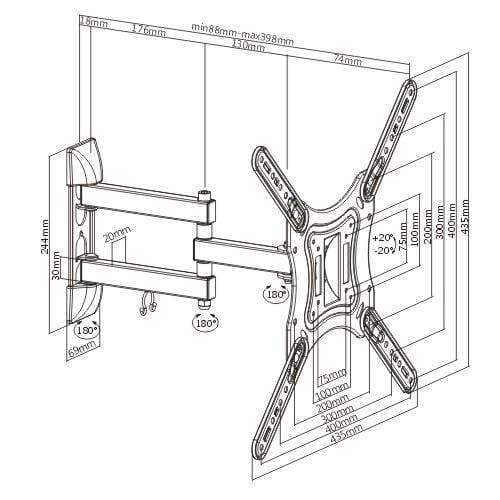Draper SL6 Handbücher
Bedienungsanleitungen und Benutzerhandbücher für Wasserpumpen Draper SL6.
Wir stellen 1 PDF-Handbücher Draper SL6 zum kostenlosen herunterladen nach Dokumenttypen zur Verfügung Betriebsanweisung

Draper SL6 Betriebsanweisung (248 Seiten)
Marke: Draper | Kategorie: Wasserpumpen | Größe: 10.67 MB |

Inhaltsverzeichnis
SPOTSPOT
1
Contents
3
Before You
11
Resources
12
Conventions
12
About SPOT
14
Home Page
18
PROCESS VIEW
22
SUMMARY VIEW
23
GRAPHS VIEW
24
INVOICE MODE
27
Customer
33
GENERAL TAB
35
DETAILS TAB
36
A/R - CC TAB
40
ROUTE TAB
43
Maintenance
50
TRACKING
54
QUICK VIEW
57
Quick Ticket
59
WARNINGS
67
Order Pickup
75
Handling
85
Item View
86
COMMENTS TAB
92
Order View
93
COUPONS TAB
95
TAGS TAB
98
Order Search
99
Automatic Access
102
Tags & Lot
103
Management
103
Demand Tagging
106
Lot Control
107
LOT PROFILES
108
Lot Manager
109
Incentives and
111
REWARD RULES
114
Discounts
116
Surcharge Tax
117
Sales Tax
117
Order Assembly
119
Manual Assembly
120
Route Delivery
123
Stop Maintenance
130
MOVING STOPS
132
Accounts
137
Receivable
137
A/R Processing
138
A/R Reporting
152
Credit Card
155
Processing
155
Overview
156
Reporting
163
REPORT SPECIFICS
165
Reports Gallery
166
Report Features
168
Operational
173
Utilities
173
CHECKIN VIEW
175
CHECKOUT VIEW
176
Time Clock
183
Activity Log
184
VIEW RESULTS TAB
186
Menu Function
187
Menu View
189
Backups and
193
Archiving
193
SPOTscan
197
Operation
197
SPOT SETUP
200
SPOTSCAN STARTUP
200
Order Racking
202
INVENTORY
206
Processing Steps
207
A Typical
219
Operational Day
219
CASH BALANCING
225
Quick Reference
229
Order Production
230
Hardware and
243
Accessories
243
Corded BCR
244
Cordless BCR
244
Tag Printer
244
Thermal Printer
244
Report Printers
244
Cash Drawer
245
Display Poles
246
Glossary of
247
Weitere Produkte und Handbücher für Wasserpumpen Draper
| Modelle | Dokumententyp |
|---|---|
| SWP120 |
Spezifikationen
 Draper SWP120 Specifications,
100 Seiten
Draper SWP120 Specifications,
100 Seiten
|